We have added the feature “Fixed Rate” which provides the ability to sell private shows in blocks of time as an alternative to the existing pay-per-minute shows.
The options for this appear in the lower left of your broadcast window after clicking on the cogwheel.
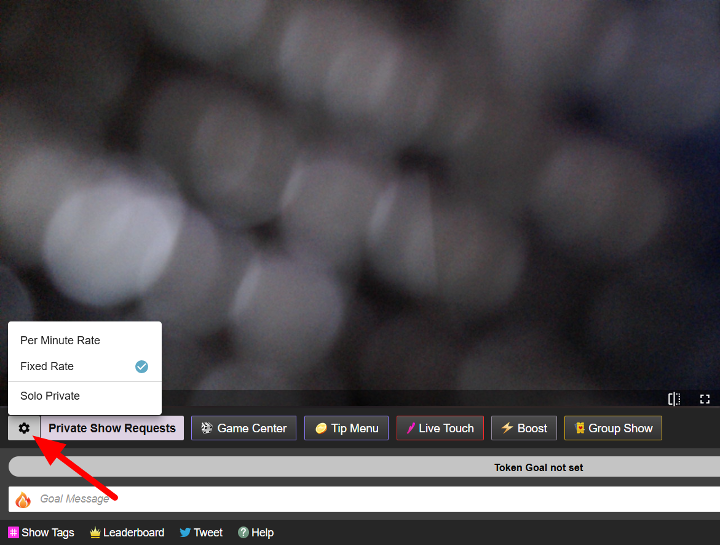
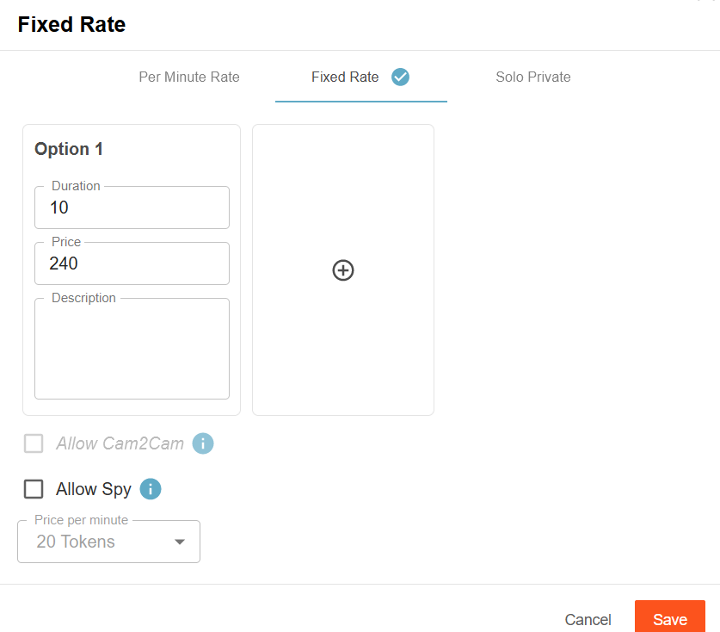
To add additional Blocks of Time options, click on the Plus + icon.
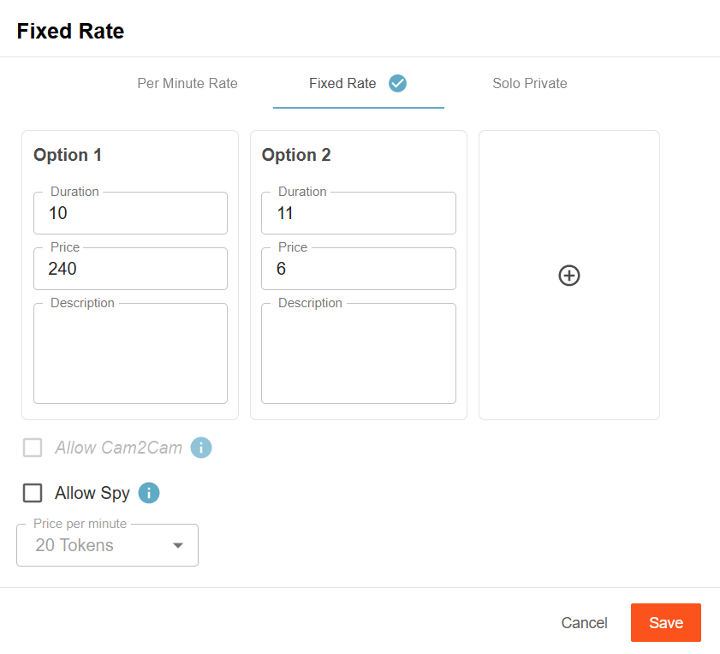
To delete a Block of Time option, click the Trash Can icon that appears at the top right of the option box
A Viewer will see the broadcaster's chosen options when clicking on the request private show button
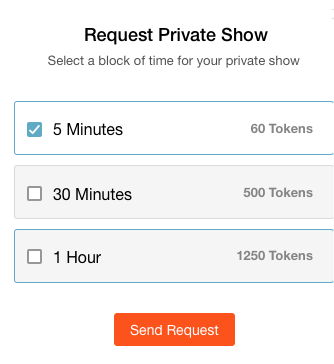
The viewer can choose to extend the show at any time
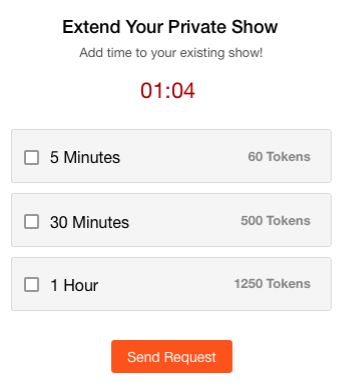
When the purchased block of time is about to expire, a prompt will appear offering the opportunity to extend the show by purchasing an additional block of time, this can be done an unlimited number of times during a show.
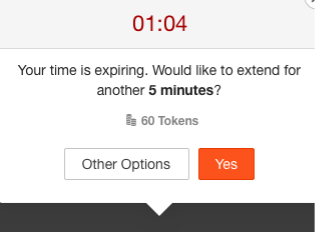
Once a viewer's token balance is too low to purchase further blocks of time a notification will be displayed as below
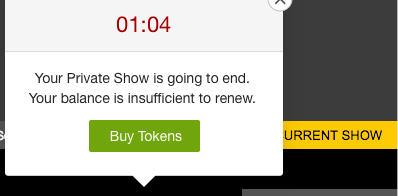
It is also possible to purchase additional tokens at any time during a show
Please Note:
- Spies remain on a per-minute basis when spying a Fixed rate show
- Viewers not currently spying or being the primary private show viewer are presented with the amount of time remaining for the block of time in progress.





